Shopify XML Import and CSV Import Made Simple
Seamlessly import supplier feeds, automate product updates, and eliminate manual data entry with our powerful Shopify import solution.
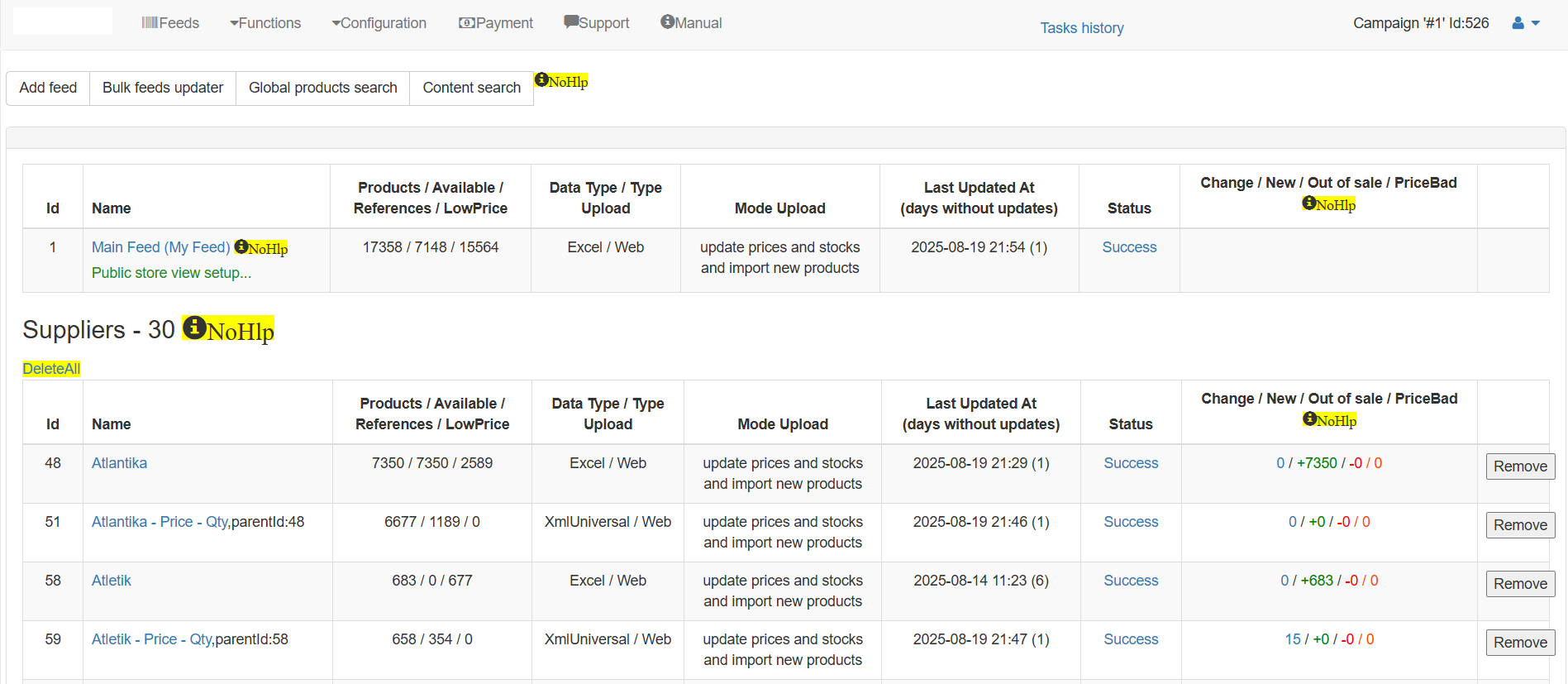
Seamlessly import supplier feeds, automate product updates, and eliminate manual data entry with our powerful Shopify import solution.
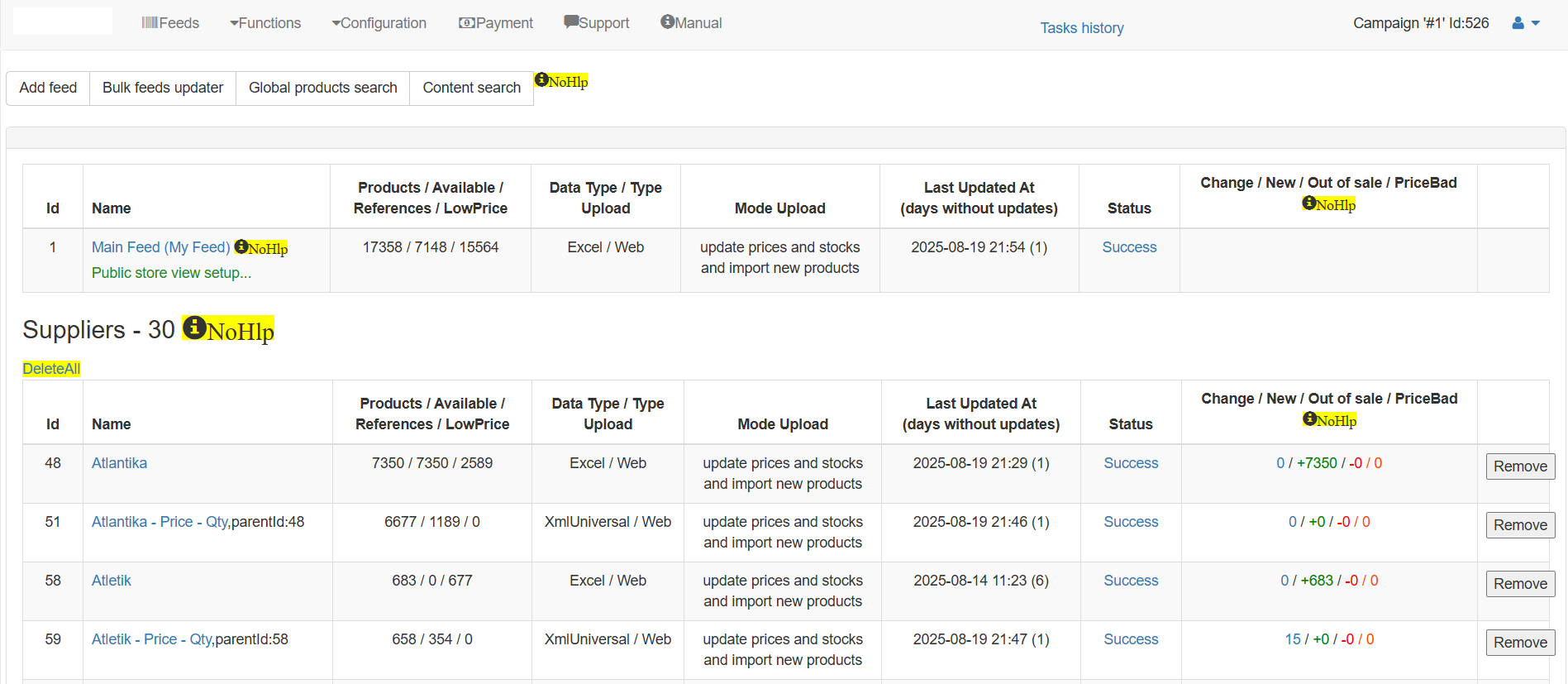
Our Shopify XML & CSV import tool solves the biggest challenges merchants face when importing supplier feeds
Everything you need for successful Shopify XML and CSV imports
Import complex XML supplier feeds directly to Shopify with our advanced parsing engine. Perfect for automated product updates.
Effortlessly import CSV files from any supplier with automatic field detection and validation. Our Shopify CSV import handles thousands of products.
Set up automatic recurring imports to keep your Shopify store synchronized with supplier feeds without manual intervention.
Intuitive category and field mapping system that automatically matches supplier data to your Shopify store structure.
Comprehensive error detection and reporting with detailed logs. Resolve issues quickly with our guided troubleshooting system.
Detailed reports on every import operation with success rates, error analysis, and performance metrics for continuous improvement.
Get your supplier feeds into Shopify in just a few simple steps
Upload or connect your supplier XML/CSV feed through our secure interface.
Map product fields to your Shopify store structure with our intelligent mapping system.
Sync your mapped data with your Shopify store with one click.
Products update automatically based on your schedule or supplier feed changes.
In today's competitive e-commerce landscape, efficient data management is crucial for success. Shopify XML import capabilities provide merchants with a powerful way to streamline their product catalog management, especially when dealing with multiple suppliers who provide product information in XML format. Unlike manual data entry, which is time-consuming and prone to errors, automated Shopify XML import solutions ensure that your product information remains accurate, consistent, and up-to-date without requiring constant manual intervention.
XML (eXtensible Markup Language) is a widely used format for structured data exchange between systems. Many suppliers and distributors provide product feeds in XML format because it can represent complex product hierarchies, variants, and relationships in a standardized way. However, Shopify's native import functionality has limited support for XML files, often requiring merchants to convert XML to CSV or manually enter product information. This is where a specialized Shopify XML import tool becomes invaluable, bridging the gap between supplier feeds and your Shopify store.
CSV (Comma-Separated Values) remains one of the most common formats for product data exchange. While Shopify offers native CSV import capabilities, these come with significant limitations that can impact your business operations. A dedicated Shopify CSV import solution addresses these limitations by providing advanced features that save time and reduce errors throughout the import process.
Manual CSV imports through Shopify's admin interface can be tedious, especially for large catalogs. Each import requires careful preparation of the CSV file, ensuring all columns match Shopify's expected format. A single error in column mapping can result in failed imports or, worse, incorrect product information on your store. Professional Shopify CSV import tools automate this mapping process, intelligently matching columns to the correct product fields and validating data before import to prevent errors.
Another significant advantage of specialized Shopify CSV import solutions is the ability to handle scheduled updates. Instead of manually downloading supplier CSV files and importing them regularly, automated systems can fetch these files from specified URLs, FTP servers, or cloud storage at predetermined intervals. This automation ensures that your product information, pricing, and inventory levels remain current without requiring daily manual intervention, freeing up your time to focus on growing your business rather than managing data imports.
Integrating supplier feeds directly into your Shopify store through XML or CSV imports offers numerous benefits beyond simple time savings. When product information flows automatically from suppliers to your store, you reduce the risk of human error that can lead to incorrect pricing, outdated inventory levels, or missing product details. This accuracy is essential for maintaining customer trust and avoiding costly mistakes like selling products that are out of stock.
Automated imports also enable you to respond quickly to market changes. When suppliers update their product information, adjust prices, or introduce new items, these changes can be reflected in your store almost immediately. This agility gives you a competitive advantage, allowing you to showcase new products sooner and adjust pricing in response to supplier changes without delay.
For businesses with extensive product catalogs, the scalability of automated Shopify XML and CSV import solutions is particularly valuable. Manually managing thousands of products across multiple suppliers is impractical and inefficient. Automated systems can handle large volumes of data efficiently, processing updates in bulk while maintaining data integrity and consistency across your entire catalog.
When selecting a Shopify XML or CSV import solution, it's important to consider factors beyond basic functionality. Look for tools that offer robust error handling and reporting capabilities. The best solutions provide detailed logs of import operations, highlighting any issues that occurred and offering guidance on resolving them. This transparency is crucial for troubleshooting and ensuring the long-term reliability of your import processes.
Another important consideration is the flexibility of the mapping system. Suppliers often use different field names and structures in their feeds. A good import solution should allow you to create custom mappings that can be saved and reused for future imports from the same supplier. This feature significantly reduces setup time for recurring imports and ensures consistency in how data is processed.
Finally, consider the level of support and documentation provided by the import solution. Even the most intuitive tools may require assistance during setup or when dealing with complex supplier feeds. Responsive customer support and comprehensive documentation can make the difference between a smooth implementation and a frustrating experience.
In conclusion, implementing a professional Shopify XML and CSV import solution is an investment in the efficiency and accuracy of your e-commerce operations. By automating the flow of product information from suppliers to your store, you reduce manual work, minimize errors, and ensure that your customers always have access to current and accurate product information. Whether you're dealing with a handful of suppliers or hundreds, the right import tool can transform how you manage your product catalog, allowing you to focus on growing your business rather than managing data.
Join thousands of successful Shopify merchants using our import tool
"This Shopify XML import tool saved us weeks of manual work. We now update our entire product catalog automatically from supplier feeds. Absolutely essential for our business!"
"The CSV import functionality is flawless. We sync inventory from multiple suppliers daily, and this tool makes it completely effortless. Highly recommended!"
"We tried several Shopify import tools before finding this one. The data mapping is intuitive, and the validation caught errors that would have caused major issues. Excellent support too!"
Simple, transparent pricing for every business size
Everything you need to know about Shopify XML & CSV imports
Contact us for a personalized import solution
Reach out to us through any of these channels. Our support team typically responds within 1 business day.
sales@shopify-xml-csv-import.com
Available Mon-Fri, 9AM-5PM